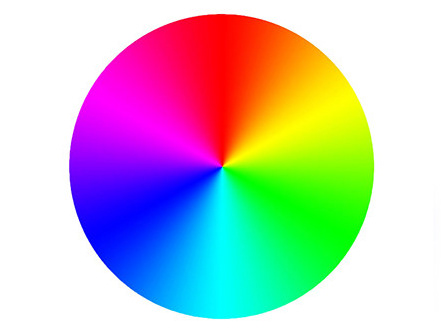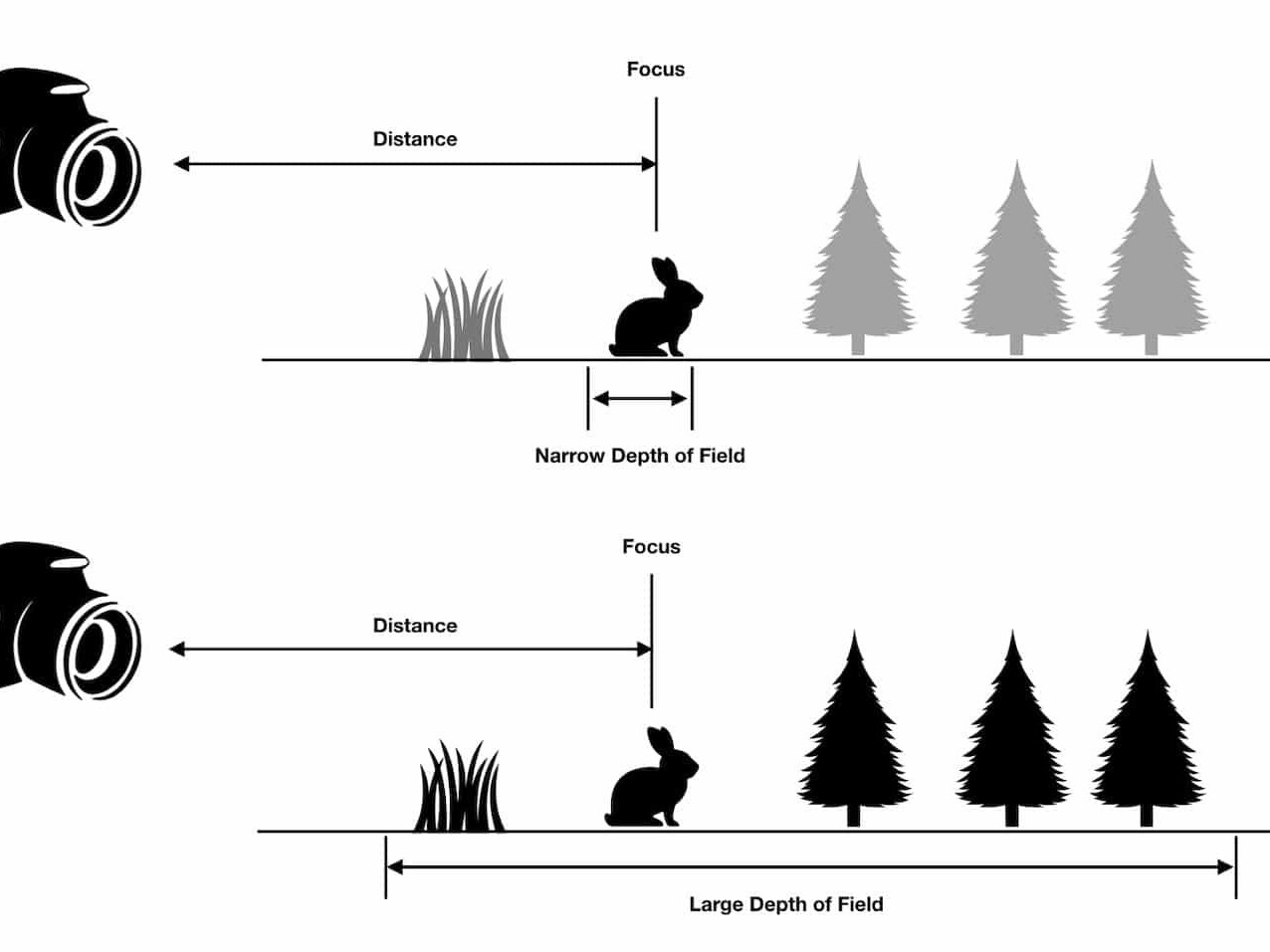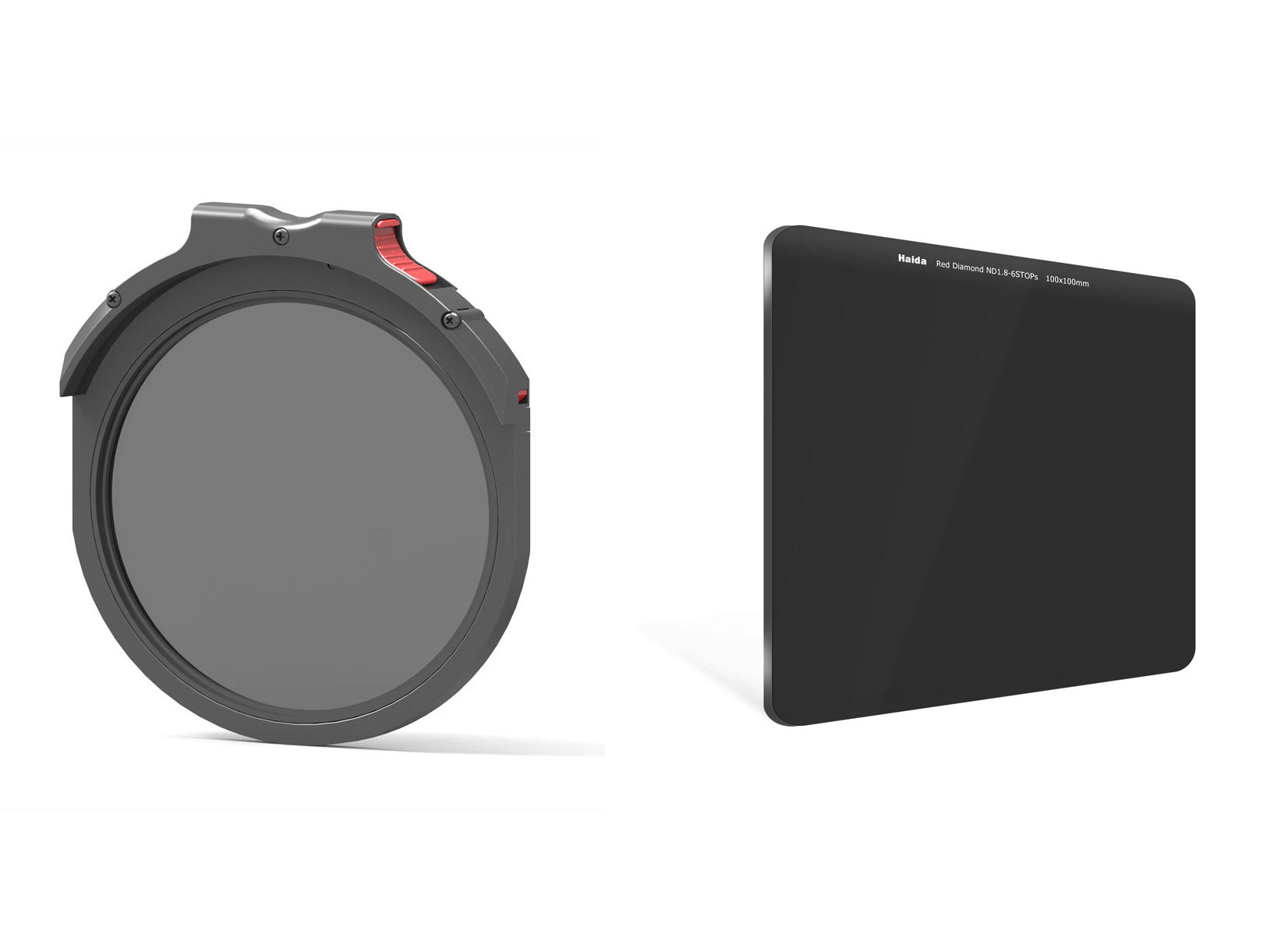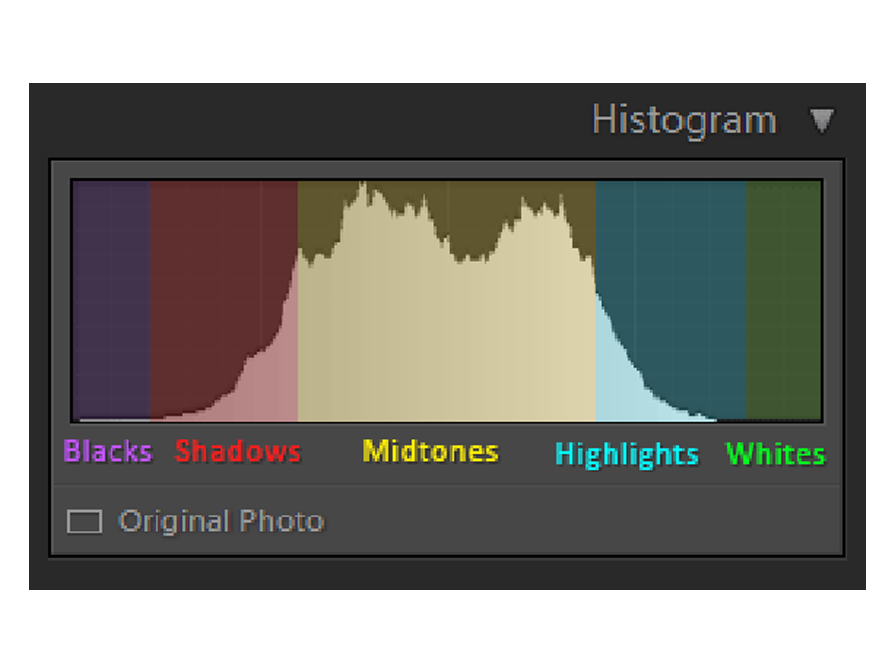For many starting out in photography, the relationship between aperture, shutter speed, and ISO can be confusing. To further muddy the water, the terms ‘stop’ and ‘f-stop’ are often used interchangeably but refer to different things. In this article, I would like to take some of the mystery out of these concepts by talking about the exposure triangle and why it is important to understand for those who are starting out. Please keep in mind that the concepts in this article are oversimplified to make it easy for beginners to understand, especially when it comes to ISO.
1) The Exposure Triangle
Aperture, shutter speed, and ISO make up the three sides of the exposure triangle. They work together to produce a photo that is properly exposed. If one variable changes, at least one of the others must also change to maintain the correct exposure. For more information on this topic, you may which to check out our detailed summary of exposure.
Creating a harmonious exposure using the aperture, shutter speed and ISO is a juggling act. As soon as you make a decision about one element, you'll need to compromise with another.
The trick to balancing The Exposure Triangle is to get all three elements working together so you get the results you want ,and not what the camera tells you you can have.
Because of that, it's really worth putting in the groundwork and getting to grips with the basics of shutter speed (how long the camera's sensor is exposed to the light), what an aperture is (how much light the lens lets in, which also affects depth of field) and ISO (the sensitivity level of the sensor). Once you know how to do this, there's nothing you can't do.
2) Stop!
Before we go too far, let’s start our discussion by talking about a stop of light. Understanding what a stop is is key to understanding the exposure triangle. In photography, a stop refers to the doubling or halving of the amount of light that makes up an exposure. Each photo that we take requires a certain quantity of light to expose it correctly. Adding a stop of light by doubling the exposure will brighten an underexposed image. Conversely, decreasing an exposure by one stop (halving the amount of light) will darken an overexposed image.
So how do you add or take away a stop of light? To do this, we need to change the aperture, shutter speed, and/or ISO. Let us look at each of these individually.
3) Shutter Speed
Shutter speed is the length of time light is allowed to hit the sensor. It is measured in seconds. Shutter speed is probably the easiest of the exposure triangle sides to understand. To double the amount of light, we need to double the length of the exposure. For example, moving from a shutter speed of 1⁄60 s to 1⁄30 s will add a stop of light because the shutter will remain open twice as long. Changing from a shutter speed of 1s to 1/8 s will decrease the exposure by three stops. Why? From 1s to 1⁄2 s is one stop. Then 1⁄2 s to 1⁄4 s is another stop. Finally, 1⁄4 s to 1⁄8 s is a further halving of the time the shutter remains open or the third stop.
4) Aperture
Aperture refers to the size of the circular hole in the lens that lets in light. The bigger the hole, the more light that reaches the sensor. In fact, each time you double the area of that opening, you double the amount of light or increase the exposure by one stop. On the other hand, if you half the area of the opening, you half the amount of light hitting the sensor. And you guessed it; that will decrease the exposure by one stop.
Now without getting too technical, an f-stop is a ratio that relates to the size of that opening. Mathematically it is equal to the focal length of the lens divided by the diameter of the lens. At first glance the values on the f-stop scale are confusing. The numbers don’t seem to make any sense. Why do small values correspond to larger openings and vice versa? For a simple explanation, keep reading.
What this means is that for any given focal length, we can calculate the diameter of the aperture by dividing the focal length by the f-stop value. But when you divide a given focal length by a large f-stop number, the result is a small diameter. Therefore, the area of the opening is small. Conversely, if you divide the same focal length by a small f-stop number, you get a large diameter. And a large diameter means a bigger area and more light passing through the opening.
Also, it turns out that to double the area of the opening, the f-stop needs to be divided by the square root of two (1.414). That is why the f-stops are not nice round numbers. To half the area, the f-stop needs to be multiplied by the square root of two.
5) ISO
The final variable in the exposure triangle is ISO. You can think of ISO as the sensitivity of the digital sensor (although it is a lot more complicated than that). Higher values of ISO mean that the sensor does not need to collect as much light to make a correct exposure. Low ISO values mean that the sensor will have to gather more light to make the exposure.
Here is the ISO scale. Like shutter speed, this scale is easy to understand. Doubling the ISO equates to a one stop increase in exposure. Halving the ISO leads to a reduction of the exposure by one stop.
Understanding exposure in photography
Exposure - allowing light to hit the camera sensor to record an image - is measured in what's commonly referred to as 'stops', with each stop representing either double or half the level of exposure of the adjacent stop. Increase the exposure by one stop, and the camera sensor receives twice the level of exposure. Decrease it by one stop, and the exposure level is halved.
The three camera settings that give you control over the exposure - aperture, shutter speed and ISO - can each be measured in stops. For instance, a shutter speed of 1/50 sec is one stop slower than 1/100 sec, which means the sensor is exposed for twice as long. However, the same 1/50 sec shutter speed exposes the sensor for half the time of a shutter speed of 1/25 sec.
ISO is similarly clear-cut, with an ISO of 400 one stop more sensitive than ISO 200, but one stop less sensitive than ISO 800. The relationship between the range of apertures available on a lens is similar, but the numerical sequence is more confusing: the fact that f/5.6 is one stop smaller than f/4 but one stop larger than f/8 takes a bit of getting used to.
What's a correct exposure?
Once you activate the camera meter by half-pressing the shutter release, the camera will suggest an exposure based on the brightness of the area being metered. This is usually expressed in the order of a shutter speed value at a given aperture and ISO - say 1/60 sec at f/8, ISO 200.
In the camera's automatic and scene modes, that's about as far as it goes. Just shoot. The semi-automatic exposure modes - Aperture Priority, Shutter Priority and Program - give you more control over how you expose the shot, each in a different way; while Manual mode gives you full responsibility over aperture, shutter speed and ISO.
Although there might be a preferable exposure, there are a number of ways in which to achieve it. It's all about balance: if you increase one of the three settings that control the exposure (aperture, shutter speed or ISO) then one or both of the other settings have to decrease by an equivalent total to maintain the same overall level of exposure.
For example, an exposure of 1/25 sec at f/16, ISO 100 is equivalent to an exposure of 1/400 sec at f/2.8, ISO 100. Because the shutter speed has been reduced by four stops (1/25 - 1/50 - 1/100 - 1/200 - 1/400), which means less light is being captured, the aperture has to increase in size by four stops (f/16 - f/11 - f/8 - f/5.6 - f/2.8) to allow more light in - otherwise the picture would be four stops darker.