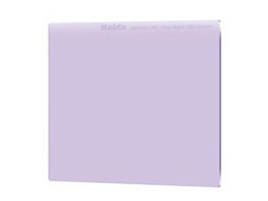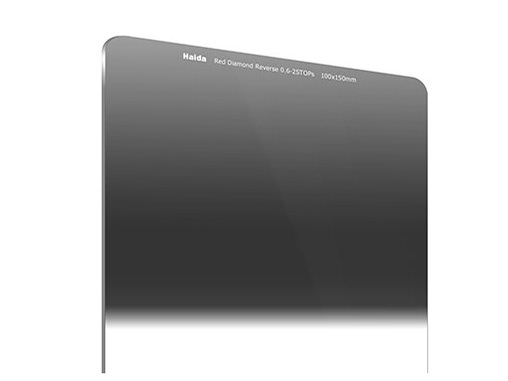Zeapon E800 Slider
INTRODUCTION
As someone who produces timelapses and video content for YouTube, nothing excites me more than testing out a new piece of gear. So, when Zeapon asked me to review their latest motorized slider unit, I jumped at the opportunity to see what this kit could do. Sliders are one of the cornerstone pieces of gear for filmmakers and videographers. It's crazy how such a small and simple tool can elevate your video production by leaps and bounds.
Today, we are looking at a new product from Zeapon and this is their new micro two 800 slider. And they actually are releasing four new products at the same time. The e800, m800, e600 and m600. The e800 and the e600 are the motorized slider. And then a m800 and the m600 are pretty much the same as the E version. But those are the manual slider. And the difference between the 800 and a 600 is the 800 is the biggest one.
Unfortunately the motorized module for the original micro 2 doesn't work on the new longer slider and even the one for the e800 it's not exactly the same as the one for the e600 and the reason is that with the original micro 2 if you look at the bottom it is pretty much fret panel at the bottom while the one for the e800 and the e600.
ABOUT ZEAPON
There are a group of people, who will not follow the rules of the past...
You may doubt them, or ignore them, but eventually, their creativity shall surprise you
They are the people of ZEAPON
Where leaders and explorers are welcomed, where the best artists and inventors are allowed to join in, and they must do their best.
Uniqueness is their greatest pride
And their goal is to create a more awesome world.
ZEAPON WAY
ZEAPON invented the fluid mass damping technology, based on this technology to create professional and portable slide products. ZEAPON uses professional technology and extreme innovation to provide all photographers with the perfect solution for picture shooting;.
-On June 17th , 2016 , ZEAPON announced Micro 2, the world’s first double-distance damping pocket slider of both professional function and simplified design, built for every filmmaker around the world.
-On August 13th , 2017, to provide a better solution for angle switch during shooting, ZEAPON released Easylock .
-On January 17th , 2018,ZEAPON officially launched Micro 2 by pushing the technological limit even further
-On February 29, 2020, after one year of research and development by the ZEAPON team, the Motorized Micro 2 came out.
-On July 8, 2020, the Micro 2 600/800 Series are announced on the PHOTO & IMAGING SHANGHAI exhibition.
In the future, ZEAPON will stick to intelligence development and user-oriented strategy to keep providing perfect solution and first-class experience for filmmakers and videographers around the world
PACKAGING AND UNBOXING
- Micro 2 E800 Motorized Double Distance Slider
- Carrying Case
- User Manual
- Warranty Card1
- 1/4"-3/8" screw
- Beginners’ Guide
- Hexagon Wrench
- Data Cable
- Rail band Mount
- Adjustable Telescopic support Legs
DESCRIPTION
Motorized Micro 2 Double-Distance Slider is an ultimate tool for filmmakers of all levels. It features ultra portable size and double travel distance yet offering remarkable weight capability.
The Zeapon EasyLock 2 is designed for a few purposes. It can be used as a stand for the Zeapon Micro 2 Micro Rail Slider, sold separately, in order to support the slider on desktop and ground surfaces. Or it can be used as a low-profile desktop/ground support for your camera alone, in place of something like a mini tripod or a low hat. In either case, its tiltable feet can be adjusted to compensate for slightly uneven surfaces. Also, the EasyLock provides a convenient way of moving the slider or the camera from a tripod directly to a desktop/ground surface. Included with the EasyLock is an Arca-Swiss compatible quick release plate that makes tripod mounting even more convenient. An Allen key-type wrench for the plate is supplied that comes fixed hidden on the bottom of the EasyLock. Also included is a tilt and swivel ball head. When the EasyLock is used with the slider, the ball head can be mounted on top of the slider to support a camera. When the EasyLock is used with a camera only, the ball head can be used to support the camera.
It can handle camera loads up to 8kg in 90° vertical operation and can even mimic cinematic jib shots.
ZEAPON also introduced a unique app-based Preview Mode for timelapse to optimize your editing. Motorized Micro 2 Slider not only helps you to get silky smooth footage, but also provides various intelligent App features that make timelapse programming easier than ever.
Driven by ultra silent step motor, you can get precise positioning with minimum noise of only 39 decibels.
Via ZEAPON’s dedicated App ZEAPON LAB, users can directly choose preset parameters to create beautiful timelapse footage like sunrise or starlapse, or use Timelapse Calculator to get the number of photos or the duration of video with ease. Professional filmmakers can set customized waypoints to achieve desired motion path. For production team, it contributes as a versatile filmmaking system that makes multi-tasking achievable on a single-handed operator. Micro 2 allows you to focus on creation while taking care of all possible difficulties you may encounter with ultimate simplicity.
Slider total length: 53cm; Total distance: 94cm ;
Compatible devices: All DSLR and mirrorless cameras
SMARTPHONE BLUETOOTH AND COMPATIBILITY
To use the Micro 2, with your smartphone model must support Bluetooth Low Energy (Bluetooth LE or BLE).
Compatible Apple and Android devices include the iPhone 4s or later, iPad 3 or later, iPod Touch 5 or later, iPad Mini, and the Android 4.3 with Bluetooth 4.0 LE or later.
You can Download the "Zeapon LAB" App in download center of Zeapon Website and install the Android or IOS supported on your devic
SPECIFICATIONS
Dimension:
100x80x610
Weight:
4Kg
Package Dimension:
120x120x650
__________________________________
Max. Carring Capacity:
8Kg
Travel Distance:
94Cm
__________________________________
Working Decibel:
39dB
Storage Temperature:
-20~40℃
Working Temperature:
-20~50℃
Storage Temperature:
-20~40℃
Working Temperature:
-20~50℃
Main Materials:
carbon fiber
Aerial Aluminum Alloy
ABS Composite
304 stainless steel
carbon fiber
Aerial Aluminum Alloy
ABS Composite
304 stainless steel
___________________________________
Power Supply:
Operation Capacity: 7V~8.4V 1.5A
Input Voltage: 9V-12V
Operation Capacity: 7V~8.4V 1.5A
Input Voltage: 9V-12V
Compatible Battery:
F550/F750 / F970
F550/F750 / F970
-Idling Battery Life under Video Mode (reference):
F550 4 hours
F750 7 hours
F970 14 hours
Timelapse Battery Life is subject to parameter settings under different scenarios
F550 4 hours
F750 7 hours
F970 14 hours
Timelapse Battery Life is subject to parameter settings under different scenarios
APP Compatible Systems:
Android/IOS
Connection:
Wireless Connection
Android/IOS
Connection:
Wireless Connection
Main Materials:
carbon fiber
Aerial Aluminum Alloy
ABS Composite
304 stainless steel
___________________________________
Power Supply:
Operation Capacity: 7V~8.4V 1.5A
Input Voltage: 9V-12V
Compatible Battery:
F550/F750 / F970
F550/F750 / F970
-Idling Battery Life under Video Mode (reference):
F550 4 hours
F750 7 hours
F970 14 hours
Timelapse Battery Life is subject to parameter settings under different scenarios
F550 4 hours
F750 7 hours
F970 14 hours
Timelapse Battery Life is subject to parameter settings under different scenarios
________________________________
APP Compatible Systems:
Android/IOS
Connection:
Wireless Connection
Android/IOS
Connection:
Wireless Connection
WHAT ABOUT BATTERY POWER?
BILD CONSTRUCTION AND MATERIALS
The new low profile stand is made of carbon fiber and it's a very nice quality carbon fiber s well unlike the original micro 2 which you can buy the optional easy lock which is detachable so you don't have to attach onto it if you don't want to have it but with the new e800 or e600 or the m600 m800 the bottom low profile mod es part of the slider because this is part of the design to created extra support for the much better bigger slider.
Now let's talk about how to set up this slider and some of the basic features, now first thing to do in this e800 slider because it already comes with the low profile stand attached it so if you want you can just set it up and put it on the desk and shoot just like that so what you need to do is first just extend the four little legs.
The slider offers a 1/4"-20 mounting screw where you can attach a 1/4"-20 compatible ball head or tripod head. On the bottom, it provides a 3/8"-16 tripod mount thread, and a 3/8"-16 to 1/4"-20 reducer is included, so you get compatibility with just about all tripods and other camera supports on the market. The Micro 2 slider can be used mounted on a tripod horizontally, slanted, or vertically, allowing you to perform a comprehensive variety of smooth shots with a highly portable slider. While many other sliders have built-in feet, the Micro 2 slider supports a low-profile mounting platform called EasyLock, sold separately. Functioning like a multifeatured stand, this foldable add-on provides great flexibility in using the Micro 2 directly on a desktop or on the ground, even on uneven surfaces, while allowing the slider to maintain its dual-slide design.
USIND THE SLIDER WITH SOFTWARE
Now let's talk about the app and connect it to the slider, so I'm going to open up the zip in lab app, you can download it for Android or iOS in the Zeapon Web Page.
When you enter the installed app in the phone, you will see the scan devices menu, if you dont have the Bluetooth enable, the phone will ask to enable it, then you will see the first Menu, where you can choose which Zeapon Slider you want to operate, if you have more then one, you also see a conectivity icon, that show you if you are conected, ou see also a battery icon that show you the quantity of battery available, and at the end the rename icon, where you can give a new name to all devices, this very usefull when you use more then one devices.
Then we wait for it to connect and then you'll be taken to the home screen. On the top right you see a globe, its a like to Zeapon Web page.
Above you see to tabs, first one the Video Tab, there the tab you can control the Silder for movement, and the Timelapse Tab where you can control the slider for timelapse photography.
Now i will talk about the graph, you see five different key frames you can set the slider to move at five different points on its travel path so we are going to press on the first keyframe and then I'm going to move the slider over and then I'm going to press on the second keyframe and then if you like you can set the other keyframes too but for side to side movements.
In between the two key frames you'll notice that we have a little area where we can adjust the speed so you can start off slow and then the slider will start ramping up speed until it hits the next keyframe and then if you set the other keyframes you can slow it back down and then speed it back up again .
On the middle of the screen we have loop button, here can enable the auto rotation option which allows the slider to make the loop movement start in waypoint 1 and finish at waypoint 5, and start again the cycle.
Above the loop button, we have a icon that show us the time of a complete cycle, is not a customize button, it´s only a informativ one.
In the center we find the play button, this is the option when you want only one sigle cycle.
In the center right you can see a record button, this is a option tath if you are connected to a camera, you can press this button to start recording
Above of record button, you can see another informative icon, this is a icon that shows you if you are conneted to the slider.
Now I will talk about the Time Lapse Tab.
In this tab we can make the customize the options to make time lapse photography.
in the top left we can see two customizable options, and one informative icon. First customizable option is the exposure button, where you can apply the time of exposure you want to make, in front we have a ? icon, that explain the exposure. Above of it, we have the Interval button, were you can chose the interval you want to make of wich photo, as the exposure button, we have a ? icon that explain the interval mode.
The Exposure Noise Reduction it's most used in night photography, when we use high iso's, and we make various photos, to stack in a program, with the objective of reduce the noise.
The informative icon is the number, this icon say's you the number of the full cycle of the time lapse.
In the midle of the screen we can see the Scene options where you can select a pre-programmed preset by Zeppon, which will capture any scene, with a pre-sets to the interval photos. The Scene’s are Night photography with 3sec interval, Clouds with 5sec, Stars with 30sec, sunset wit 10sec, Miniature with 10sec, Growing Plants 300sec, Cityscape with 2sec, and Waterflow with 1sec.
On the middle of the screen as in the video tab, we have loop button, here can enable the auto rotation option which allows the slider to make the loop movement start in waypoint 1 and finish at waypoint 5, and start again the cycle.
Above the loop button, we have a icon that show us the time of a complete cycle, is not a customize button, it´s only a informativ one.
In the center we find the play button, this is the option when you want only one sigle cycle and show all the time of time lapse.
In the center right you can see a record button, this is a option tath if you are connected to a camera, you can press this button to start recording
Above of record button, you can see another informative icon, this is a icon that shows you if you are conneted to the slider.
PRICE VS PERFORMANCE
You can Buy the Micro 2 E800 in the Amazon at 520€ with , the support arms for a four-point structure with the tripod. Pluto is compact, if you need a cheap motorized slider, this is a good choice.
FINAL THOUGHTS
Considering the price, it’s hard to beat the features, built quality and the long range of this slider. If you are not on a tight budget, but if compared with others knowed brands this is a less expensive one.
The only issue I had was the carriage lock which are two switches, one on each side. When the lock is still on and the motor is being moved it’s hard to unlock it. It happened to me twice and took 10 minutes to unlock. Definitely my own fault but it’s something that can happen to anyone when being in a hurry. So better be careful.
Nonetheless, the built quality and engineering is very high and even though I was skeptical at first, thinking this would just be another Edelkrone knock-off, I am positively surprised by the unique design from a company I have never even heard of before.
I hope Zeapon engineers end as soon as possible the Pan and Tilt options, i can assure that the slider will be very difficult to beat.
WHAT I LIKED
- Very Strong, and with the help of the three legs, 5kg of payload
- Very easy to use the App
WHAT I FEEL COULD BE IMPROVED
-Could be a little bit Lighter